High Availability Dedicated Cluster Servers & Hosting
Elevate your core systems with our expertly managed High Availability Cluster Server Hosting, efficiently handling your most demanding workloads.
Done For You Service
Our High Availability Cluster Hosting Solutions Includes
20 strategic global locations across four continents to optimize your multi-region clusters
Cutting-edge performance with our latest Intel Scalable and AMD Gen 3 servers
Expert guidance from our Solutions Engineers to meticulously plan, design, and build your infrastructure
Enjoy the clarity of transparent, fixed pricing with no surprises
Flexible payment options to suit your financial preferences
Accelerate your operations with Enterprise-Grade PCIe Gen 4.0 NVMe drives, achieving speeds up to 7000 MB/s
Monthly billing with cryptocurrency payment options, including USDC, USDT, BTC, ETH, and more
High-Performance GPU Clusters designed for intensive computational tasks and optimized for speed and efficiency
High level of security with our industry-leading encryption and data protection protocols, ensuring your data's integrity
Scalable architecture that grows with your business, enabling you to expand seamlessly as your needs evolve

Latest Intel Scalable & AMD Gen 3 Servers
Enterprise Grade PCie Gen 4.0 NVME Drives that deliver up to 7000 MB/s Speeds
Transparent & Fixed Pricing
18 Global Locations Across 4 Continents.
Monthly Billing With Multiple Crypto Payment Modes. (USDC, USDT, BTC, ETH etc)
Transparent, Fixed & Competitive
Pricing Options
| CPU | CORES | RAM | STORAGE | NETWORK | SETUP | PRICE/MO. | |
|---|---|---|---|---|---|---|---|
| 1xIntel E3-1230 Passmark: 7848 |
4C/8T @3.2 Ghz 8vCores |
16GB DDR4 |
2x1 TB HDD |
1 Gbps 30TB |
12H |
€69.00 | Deploy |
| 1xIntel E-2274G Passmark: 9660 |
4C/8T @4.0Ghz 8vCores |
32 GB DDR4 |
2x480 GB SSD |
1 Gbps 30 TB |
12H |
€99.00 | Deploy |
| 1xIntel E-2286G Passmark: 14384 |
6C/12T @4.0 Ghz 12vCores |
64 GB DDR4 |
2x960 GB SSD |
1 Gbps 30 TB |
12H |
€129.00 | Deploy |
| 2xIntel E5-2620v4 Passmark: 16190 |
16C/32T @2.1Ghz 32vCores |
64 GB DDR4 |
2x480GB SSD |
1 Gbps 30 TB |
12H |
€219.00 | Deploy |
| 1 x AMD EPYC 7302P Passmark: 32480 |
16C/32T @3.0 Ghz 32vCores |
64 GB DDR4 |
2x480 GB SSD |
1 Gbps 30 TB |
12H |
€229.00 | Deploy |
| 2xIntel E5-2630v4 Passmark: 19630 |
20C/40T @2.2 Ghz 40vCores |
128 GB DDR4 |
4x480 GB SSD |
1 Gbps 100TB |
12H |
€249.00 | Deploy |
| 2xIntel E5-2650v4 Passmark: 13079 |
24C/48T @2.2 Ghz 48vCores |
128 GB DDR4 |
2x960GB SSD |
1 Gbps 100TB |
12H |
€379.00 | Deploy |
| 2xIntel Silver 4214 Passmark: 23761 |
24C/48T @2.2 Ghz 48vCores |
256 GB DDR4 |
4x960GB SSD |
1 Gbps 100TB |
72H |
€529.00 | Deploy |
| 2xIntel Gold 5118 Passmark: 35642 |
24C/48T @2.3 Ghz 48vCores |
128 GB DDR4 |
2x480GB SSD |
1 Gbps 100TB |
72H |
€449.00 | Deploy |
| 2xIntel Gold 5218 Passmark: 35642 |
32C/64T @ 2.3 Ghz 64vCores |
256 GB DDR4 |
2x1.92 TB GB SSD |
1 Gbps 100TB |
72H |
€599.00 | Deploy |
| 2xAMD EPYC 7402 Passmark: 58436 |
48C/96T @2.6Ghz 96vCores |
256 GB DDR4 |
4x960 GB SSD |
1 Gbps 100TB |
72H |
€639.00 | Deploy |
| CPU | CORES | RAM | STORAGE | NETWORK | SETUP | PRICE/MONTH | |
|---|---|---|---|---|---|---|---|
| 1xIntel E-2274G Passmark: 9660 |
4C/8T @4.0 Ghz 8vCores |
32 GB DDR4 |
2x480 GB SSD |
1 Gbps 30 TB |
72H-120H |
€149.00 | Deploy |
| 1xIntel E-2286G Passmark: 14384 |
6C/12T @4.0 Ghz 12vCores |
64 GB DDR4 |
2x480 GB SSD |
1 Gbps 30 TB |
72H-120H |
€199.00 | Deploy |
| 2xIntel E5-2620v4 Passmark: 16515 |
16C/32T @2.1Ghz 32vCores |
64 GB DDR4 |
2x480 GB SSD |
1 Gbps 30 TB |
72H-120H |
€299.00 | Deploy |
| 2xIntel E5-2630v4 Passmark: 19630 |
20C/40T @2.2 Ghz 40vCores |
128 GB DDR4 |
2x480 GB SSD |
1 Gbps 30 TB |
72H-120H |
€549.00 | Deploy |
| 2xIntel E5-2650v4 Passmark: 20452 |
24C/48T @2.2Ghz 48vCores |
128 GB DDR4 |
2x480 GB SSD |
1 Gbps 30 TB |
72H-120H |
€749.00 | Deploy |
| 2xIntel Gold 5218 Passmark: 35642 |
32C/64T @2.3 Ghz 64vCores |
256 GB DDR4 |
2x1.92TBGB SSD |
1 Gbps 30 TB |
72H-120H |
€799.00 | Deploy |
| CPU | CORES | RAM | STORAGE | NETWORK | SETUP | PRICE/MONTH | |
|---|---|---|---|---|---|---|---|
| 1xIntel Xeon E-2244G Passmark: 9826 |
4C/8T @3.80 Ghz 8vCores |
16 GB DDR4 |
500 GB SSD |
1 Gbps 2 TB |
12H |
€99.00 | Deploy |
| 1xIntel Xeon E-2246G Passmark: 14005 |
6C/12T @3.6 Ghz 12vCores |
32 GB DDR4 |
2x500 GB SSD |
1 Gbps 2 TB |
12H |
€129.00 | Deploy |
| 1xAMD Ryzen 3900XT Passmark: 32872 |
12C/24T @ 3.8 Ghz 24vCores |
32 GB DDR4 |
1 TB NVME |
1 Gbps 2 TB |
12H |
€179.00 | Deploy |
| 1xAMD Ryzen 9 5950X Passmark: 46211 |
16C/32T @ 3.4 Ghz 32vCores |
64 GB DDR4 |
2x1 TB NVME |
1 Gbps 5 TB |
12H |
€249.00 | Deploy |
| 2xIntel Xeon E5-2620v4 Passmark: 16177 |
16C/32T @2.1 Ghz 32vCores |
64 GB DDR4 |
2x500GB SSD |
1 Gbps 5 TB |
12H |
€219.00 | Deploy |
| 2xIntel Xeon E5-2650v4 Passmark: 22535 |
24C/48T @2.2 Ghz 48vCores |
128 GB DDR4 |
4x500GB SSD |
1 Gbps 5 TB |
12H |
€299.00 | Deploy |
| 2xIntel Xeon E5-2680v4 Passmark: 29192 |
28C/56T @2.4 Ghz 56vCores |
256 GB DDR4 |
4x960GB SSD |
1 Gbps 10 TB |
12H |
€419.00 | Deploy |
| CPU | CORES | RAM | STORAGE | NETWORK | SETUP | PRICE/MONTH | |
|---|---|---|---|---|---|---|---|
| 1xIntel E-2274G Passmark: 9660 |
4C/8T @4.0 Ghz 8vCores |
32 GB DDR4 |
2x480 GB SSD |
1 Gbps 30 TB |
72H-120H |
€169.00 | Deploy |
| 1xIntel E5-1650v4 Passmark: 11443 |
6C/12T @3.6 Ghz 12vCores |
32 GB DDR4 |
2x480 GB SSD |
1 Gbps 30 TB |
72H-120H |
€129.00 | Deploy |
| 2xIntel E5-2620v4 Passmark: 16190 |
16C/32T @2.1 Ghz 32vCores |
64 GB DDR4 |
2x480 GB SSD |
1 Gbps 30 TB |
72H-120H |
€249.00 | Deploy |
| 2xIntel E5-2630v4 Passmark: 19630 |
20C/40T @2.2 Ghz 40vCores |
128 GB DDR4 |
2x480 GB SSD |
1 Gbps 30 TB |
72H-120H |
€349.00 | Deploy |
| 2xIntel E5-2650v4 Passmark: 20452 |
24C/48T @2.2Ghz 48vCores |
128 GB DDR4 |
2x480 GB SSD |
1 Gbps 30 TB |
72H-120H |
€499.00 | Deploy |
| 2xIntel Gold 5218 Passmark: 35642 |
32C/64T @2.3 Ghz 64vCores |
128 GB DDR4 |
4x960 GB SSD |
1 Gbps 30 TB |
72H-120H |
€549.00 | Deploy |
| CPU | CORES | RAM | STORAGE | NETWORK | SETUP | PRICE/MONTH | |
|---|---|---|---|---|---|---|---|
| 1xIntel E3-1270v5 Passmark: 10328 |
4C/8T @3.60 GHz 8vCores |
16 GB DDR4 |
2x480 GB SSD |
1 Gbps 2 TB |
72H |
€149.00 | Deploy |
| 1xIntel E-2274G Passmark: 9660 |
4C/8T @4.0 Ghz 8vCores |
32 GB DDR4 |
2x480 GB SSD |
1 Gbps 2 TB |
72H |
€159.00 | Deploy |
| 1xAMD EPYC 7302P Passmark: 32480 |
16C/32T @3.0 Ghz 32vCores |
64 GB DDR4 |
2x480 GB SSD |
1 Gbps 2 TB |
72H |
€169.00 | Deploy |
| 2xAMD EPYC 7402 Passmark: 58436 |
48C/96T @2.6Ghz 96vCores |
128 GB DDR4 |
2x480 GB SSD |
1 Gbps 2 TB |
72H |
€669.00 | Deploy |
-
- CPU
- 1xIntel E3-1230
- Passmark: 7848
-
- CORES
- 4C/8T @3.2 Ghz
- 8vCores
-
- RAM
- 16 GB
- DDR4
-
- STORAGE
- 2×1 TB
- HDD
-
- NETWORK
- 1 Gbps
- 30 TB
-
- SETUP
- 12H
-
- €69.00
- Per Month
-
- CPU
- 1xIntel E-2274G
- Passmark: 9660
-
- CORES
- 4C/8T @4.0 Ghz
- 8vCores
-
- RAM
- 32 GB
- DDR4
-
- STORAGE
- 2×480 GB
- SSD
-
- NETWORK
- 1 Gbps
- 30 TB
-
- SETUP
- 12H
-
- €99.00
- Per Month
-
- CPU
- 1xIntel E-2286G
- Passmark: 14384
-
- CORES
- 6C/12T @4.0 Ghz
- 12vCores
-
- RAM
- 64 GB
- DDR4
-
- STORAGE
- 2×960 GB
- SSD
-
- NETWORK
- 1 Gbps
- 30 TB
-
- SETUP
- 12H
-
- €129.00
- Per Month
-
- CPU
- 2xIntel E5-2620v4
- Passmark: 16190
-
- CORES
- 16C/32T @2.1Ghz
- 32vCores
-
- RAM
- 64 GB
- DDR4
-
- STORAGE
- 2×480 GB
- SSD
-
- NETWORK
- 1 Gbps
- 30 TB
-
- SETUP
- 12H
-
- €219.00
- Per Month
-
- CPU
- 1 x AMD EPYC 7302P
- Passmark: 32480
-
- CORES
- 16C/32T @3.0 Ghz
- 32vCores
-
- RAM
- 64 GB
- DDR4
-
- STORAGE
- 2×480 GB
- SSD
-
- NETWORK
- 1 Gbps
- 30 TB
-
- SETUP
- 12H
-
- €229.00
- Per Month
-
- CPU
- 2xIntel E5-2630v4
- Passmark: 19630
-
- CORES
- 20C/40T @2.2 Ghz
- 40vCores
-
- RAM
- 128 GB
- DDR4
-
- STORAGE
- 4×480 GB
- SSD
-
- NETWORK
- 1 Gbps
- 100 TB
-
- SETUP
- 12H
-
- €249.00
- Per Month
-
- CPU
- 2xIntel E5-2650v4
- Passmark: 13079
-
- CORES
- 24C/48T @2.2 Ghz
- 48vCores
-
- RAM
- 128 GB
- DDR4
-
- STORAGE
- 2×960 GB
- SSD
-
- NETWORK
- 1 Gbps
- 100 TB
-
- SETUP
- 12H
-
- €379.00
- Per Month
-
- CPU
- 2xIntel Silver 4214
- Passmark: 23761
-
- CORES
- 24C/48T @2.2 Ghz
- 48vCores
-
- RAM
- 256 GB
- DDR4
-
- STORAGE
- 4×960 GB
- SSD
-
- NETWORK
- 1 Gbps
- 100 TB
-
- SETUP
- 72H
-
- €529.00
- Per Month
-
- CPU
- 2xIntel Gold 5118
- Passmark: 35642
-
- CORES
- 24C/48T @2.3 Ghz
- 48vCores
-
- RAM
- 128 GB
- DDR4
-
- STORAGE
- 2×480 GB
- SSD
-
- NETWORK
- 1 Gbps
- 100 TB
-
- SETUP
- 72H
-
- €449.00
- Per Month
-
- CPU
- 2xIntel Gold 5218
- Passmark: 35642
-
- CORES
- 32C/64T @ 2.3 Ghz
- 64vCores
-
- RAM
- 256 GB
- DDR4
-
- STORAGE
- 2×1.92 TB GB
- SSD
-
- NETWORK
- 1 Gbps
- 100 TB
-
- SETUP
- 72H
-
- €599.00
- Per Month
-
- CPU
- 2xAMD EPYC 7402
- Passmark: 58436
-
- CORES
- 48C/96T @2.6Ghz
- 96vCores
-
- RAM
- 256 GB
- DDR4
-
- STORAGE
- 4×960 GB
- SSD
-
- NETWORK
- 1 Gbps
- 100 TB
-
- SETUP
- 72H
-
- €639.00
- Per Month
-
- CPU
- 1xIntel E-2274G
- Passmark: 9660
-
- CORES
- 4C/8T @4.0 Ghz
- 8vCores
-
- RAM
- 32 GB
- DDR4
-
- STORAGE
- 2×480 GB
- SSD
-
- NETWORK
- 1 Gbps
- 30 TB
-
- SETUP
- 72H-120H
-
- €149.00
- Per Month
-
- CPU
- 1xIntel E-2286G
- Passmark: 14384
-
- CORES
- 6C/12T @4.0 Ghz
- 12vCores
-
- RAM
- 64 GB
- DDR4
-
- STORAGE
- 2×480 GB
- SSD
-
- NETWORK
- 1 Gbps
- 30 TB
-
- SETUP
- 72H-120H
-
- €199.00
- Per Month
-
- CPU
- 2xIntel E5-2620v4
- Passmark: 16515
-
- CORES
- 16C/32T @2.1Ghz
- 32vCores
-
- RAM
- 64 GB
- DDR4
-
- STORAGE
- 2×480 GB
- SSD
-
- NETWORK
- 1 Gbps
- 30 TB
-
- SETUP
- 72H-120H
-
- €299.00
- Per Month
-
- CPU
- 2xIntel E5-2630v4
- Passmark: 19630
-
- CORES
- 20C/40T @2.2 Ghz
- 40vCores
-
- RAM
- 128 GB
- DDR4
-
- STORAGE
- 2×480 GB
- SSD
-
- NETWORK
- 1 Gbps
- 30 TB
-
- SETUP
- 72H-120H
-
- €549.00
- Per Month
-
- CPU
- 2xIntel E5-2650v4
- Passmark: 20452
-
- CORES
- 24C/48T @2.2Ghz
- 48vCores
-
- RAM
- 128 GB
- DDR4
-
- STORAGE
- 2×480 GB
- SSD
-
- NETWORK
- 1 Gbps
- 30 TB
-
- SETUP
- 72H-120H
-
- €749.00
- Per Month
-
- CPU
- 2xIntel Gold 5218
- Passmark: 35642
-
- CORES
- 32C/64T @2.3 Ghz
- 64vCores
-
- RAM
- 256 GB
- DDR4
-
- STORAGE
- 2×1.92TBGB
- SSD
-
- NETWORK
- 1 Gbps
- 30 TB
-
- SETUP
- 72H-120H
-
- €799.00
- Per Month
-
- CPU
- 1xIntel E-2274G
- Passmark: 9660
-
- CORES
- 4C/8T @4.0 Ghz
- 8vCores
-
- RAM
- 32 GB
- DDR4
-
- STORAGE
- 2×480 GB
- SSD
-
- NETWORK
- 1 Gbps
- 30 TB
-
- SETUP
- 72H-120H
-
- €169.00
- Per Month
-
- CPU
- 1xIntel E5-1650v4
- Passmark: 11443
-
- CORES
- 6C/12T @3.6 Ghz
- 12vCores
-
- RAM
- 32 GB
- DDR4
-
- STORAGE
- 2×480 GB
- SSD
-
- NETWORK
- 1 Gbps
- 30 TB
-
- SETUP
- 72H-120H
-
- €129.00
- Per Month
-
- CPU
- 2xIntel E5-2620v4
- Passmark: 16190
-
- CORES
- 16C/32T @2.1 Ghz
- 32vCores
-
- RAM
- 64 GB
- DDR4
-
- STORAGE
- 2×480 GB
- SSD
-
- NETWORK
- 1 Gbps
- 30 TB
-
- SETUP
- 72H-120H
-
- €249.00
- Per Month
-
- CPU
- 2xIntel E5-2630v4
- Passmark: 19630
-
- CORES
- 20C/40T @2.2 Ghz
- 40vCores
-
- RAM
- 128 GB
- DDR4
-
- STORAGE
- 2×480 GB
- SSD
-
- NETWORK
- 1 Gbps
- 30 TB
-
- SETUP
- 72H-120H
-
- €349.00
- Per Month
-
- CPU
- 2xIntel E5-2650v4
- Passmark: 20452
-
- CORES
- 24C/48T @2.2Ghz
- 48vCores
-
- RAM
- 128 GB
- DDR4
-
- STORAGE
- 2×480 GB
- SSD
-
- NETWORK
- 1 Gbps
- 30 TB
-
- SETUP
- 72H-120H
-
- €499.00
- Per Month
-
- CPU
- 2xIntel Gold 5218
- Passmark: 35642
-
- CORES
- 32C/64T @2.3 Ghz
- 64vCores
-
- RAM
- 128 GB
- DDR4
-
- STORAGE
- 4×960 GB
- SSD
-
- NETWORK
- 1 Gbps
- 30 TB
-
- SETUP
- 72H-120H
-
- €549.00
- Per Month
-
- CPU
- 1xIntel E3-1270v5
- Passmark: 10328
-
- CORES
- 4C/8T @3.60 GHz
- 8vCores
-
- RAM
- 16 GB
- DDR4
-
- STORAGE
- 2×480 GB
- SSD
-
- NETWORK
- 1 Gbps
- 2 TB
-
- SETUP
- 72H
-
- €149.00
- Per Month
-
- CPU
- 1xIntel E-2274G
- Passmark: 9660
-
- CORES
- 4C/8T @4.0 Ghz
- 8vCores
-
- RAM
- 32 GB
- DDR4
-
- STORAGE
- 2×480 GB
- SSD
-
- NETWORK
- 1 Gbps
- 2 TB
-
- SETUP
- 72H
-
- €159.00
- Per Month
-
- CPU
- 1xAMD EPYC 7302P
- Passmark: 32480
-
- CORES
- 16C/32T @3.0 Ghz
- 32vCores
-
- RAM
- 64 GB
- DDR4
-
- STORAGE
- 2×480 GB
- SSD
-
- NETWORK
- 1 Gbps
- 2 TB
-
- SETUP
- 72H
-
- €169.00
- Per Month
-
- CPU
- 2xAMD EPYC 7402
- Passmark: 58436
-
- CORES
- 48C/96T @2.6Ghz
- 96vCores
-
- RAM
- 128 GB
- DDR4
-
- STORAGE
- 2×480 GB
- SSD
-
- NETWORK
- 1 Gbps
- 2 TB
-
- SETUP
- 72H
-
- €669.00
- Per Month
-
- CPU
- 1xIntel Xeon E5620
- Passmark: 3656
-
- CORES
- 4C/8T @2.4 Ghz
- 8vCores
-
- RAM
- 16 GB
- DDR4
-
- STORAGE
- 2×240 GB
- SSD
-
- NETWORK
- 1 Gbps
- 10 TB
-
- SETUP
- 24H
-
- €150.00
- Per Month
-
- CPU
- 2xIntel Xeon 2670v1
- Passmark: 15578
-
- CORES
- 8C/16T @2.4 Ghz
- 16vCores
-
- RAM
- 64 GB
- DDR4
-
- STORAGE
- 2×480 GB
- SSD
-
- NETWORK
- 1 Gbps
- 10 TB
-
- SETUP
- 24H
-
- €335.00
- Per Month
-
- CPU
- 1xIntel Xeon E-2244G
- Passmark: 9826
-
- CORES
- 4C/8T @3.80 Ghz
- 8vCores
-
- RAM
- 16 GB
- DDR4
-
- STORAGE
- 500 GB
- SSD
-
- NETWORK
- 1 Gbps
- 2 TB
-
- SETUP
- 12H
-
- €99.00
- Per Month
-
- CPU
- 1xIntel Xeon E-2246G
- Passmark: 14005
-
- CORES
- 6C/12T @3.6 Ghz
- 12vCores
-
- RAM
- 32 GB
- DDR4
-
- STORAGE
- 2×500 GB
- SSD
-
- NETWORK
- 1 Gbps
- 2 TB
-
- SETUP
- 12H
-
- €129.00
- Per Month
-
- CPU
- 1xAMD Ryzen 3900XT
- Passmark: 32872
-
- CORES
- 12C/24T @ 3.8 Ghz
- 24vCores
-
- RAM
- 32 GB
- DDR4
-
- STORAGE
- 1 TB
- NVME
-
- NETWORK
- 1 Gbps
- 2 TB
-
- SETUP
- 12H
-
- €179.00
- Per Month
-
- CPU
- 1xAMD Ryzen 9 5950X
- Passmark: 46211
-
- CORES
- 16C/32T @ 3.4 Ghz
- 32vCores
-
- RAM
- 64 GB
- DDR4
-
- STORAGE
- 2×1 TB
- NVME
-
- NETWORK
- 1 Gbps
- 5 TB
-
- SETUP
- 12H
-
- €249.00
- Per Month
-
- CPU
- 2xIntel Xeon E5-2620v4
- Passmark: 16177
-
- CORES
- 16C/32T @2.1 Ghz
- 32vCores
-
- RAM
- 64 GB
- DDR4
-
- STORAGE
- 2×500 GB
- SSD
-
- NETWORK
- 1 Gbps
- 5 TB
-
- SETUP
- 12H
-
- €219.00
- Per Month
-
- CPU
- 2xIntel Xeon E5-2650v4
- Passmark: 22535
-
- CORES
- 24C/48T @2.2 Ghz
- 48vCores
-
- RAM
- 128 GB
- DDR4
-
- STORAGE
- 4×500 GB
- SSD
-
- NETWORK
- 1 Gbps
- 5 TB
-
- SETUP
- 12H
-
- €299.00
- Per Month
-
- CPU
- 2xIntel Xeon E5-2680v4
- Passmark: 29192
-
- CORES
- 28C/56T @2.4 Ghz
- 56vCores
-
- RAM
- 256 GB
- DDR4
-
- STORAGE
- 4×960 GB
- SSD
-
- NETWORK
- 1 Gbps
- 10 TB
-
- SETUP
- 12H
-
- €419.00
- Per Month
Startup
2 Servers Cluster
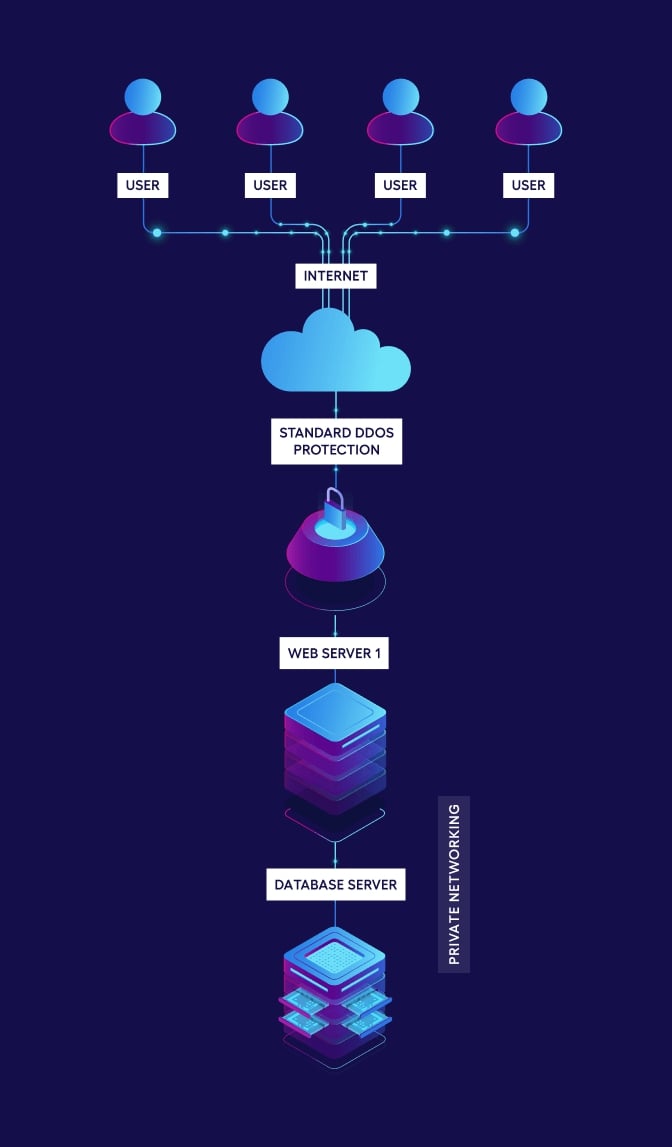
-
1 - Web/App Server
-
1 - Database Server
-
Cloud Load Balancer
-
Private Networking
-
Automated Backup
-
24x7 Managed Support
-
1 - Week System Admin Help
-
Option to Add more Servers*
-
Option to Add more Servers*
-
Smb
4 Servers HA Cluster
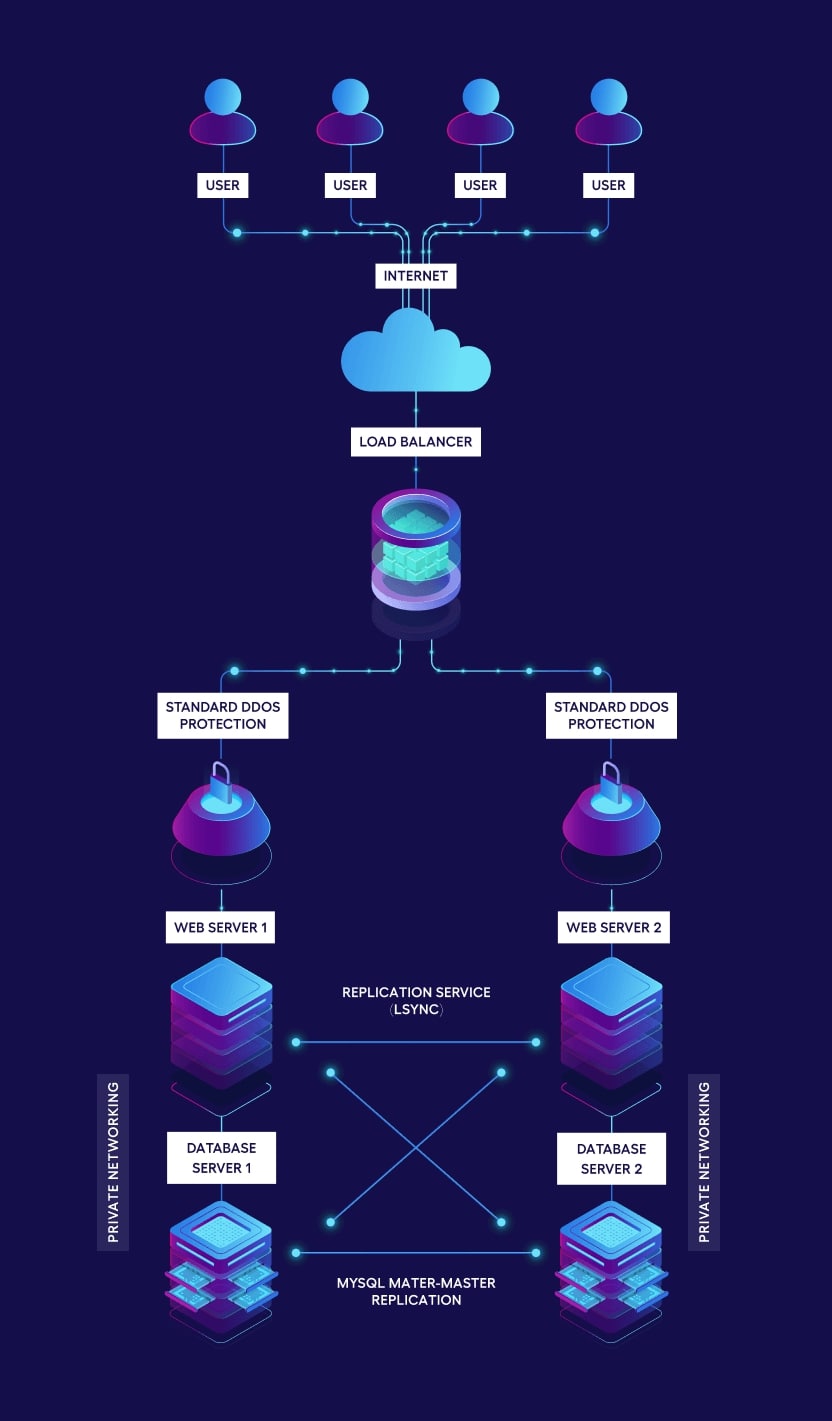
-
2 - Web/App Servers
-
2 - Database Servers
-
Cloud Load Balancer
-
Private Networking
-
Automated Backup
-
24x7 Managed Support
-
1 - Week System Admin Help
-
Managed File Replication
-
2 Locations
-
Option to Add more Servers*
Enterprise
10 Servers HA Cluster
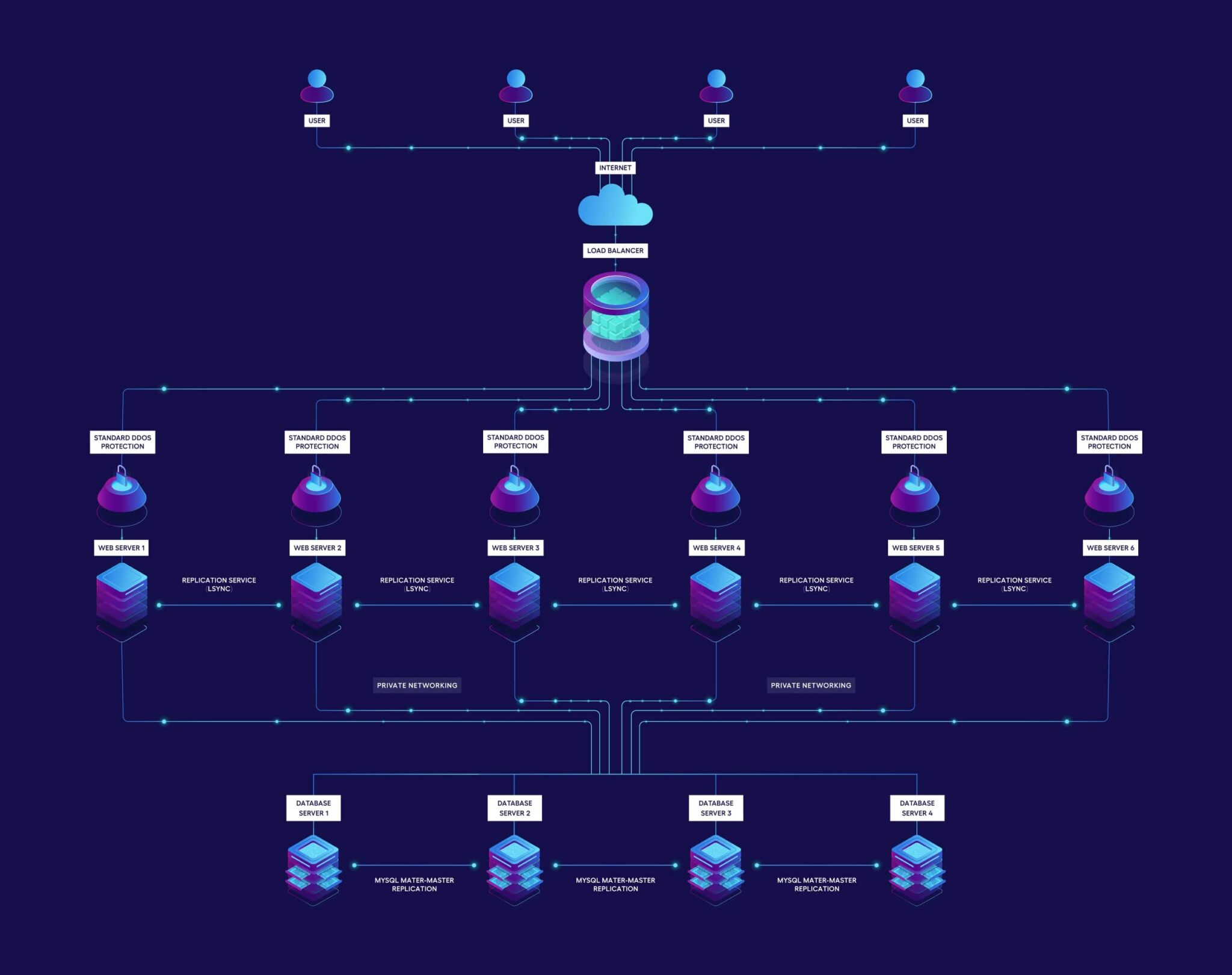
-
6 - Web/App Servers
-
4 - Database Servers
-
Cloud Load Balancer
-
Private Networking
-
Automated Backup
-
24x7 Managed Support
-
1 - Week System Admin Help
-
Managed File Replication
-
2 Locations
-
Option to Add more Servers*
You Name it & We Will Arrange It
Custom Server Request
Omni-Channel Support
Support Across Tickets,
Emails & IM's
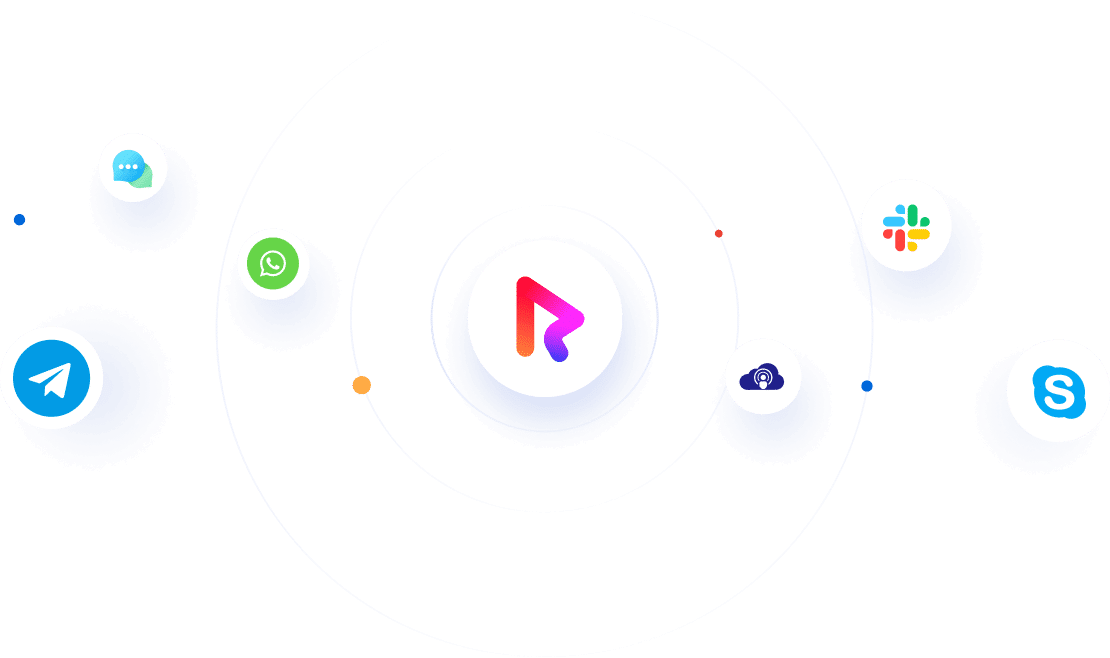
Develop Locally, Deploy Globally
Worldwide Connections
No matter where you do your business, RedSwitches can provide you
with the speed and connectivity needed.

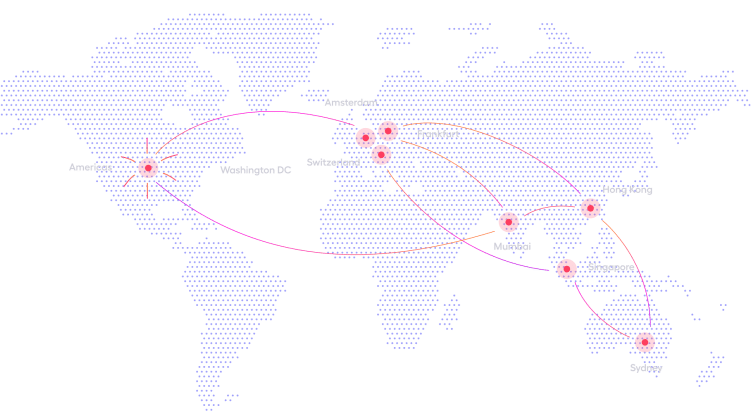
Case Studies

Hinduja Tech Gets it Ideal Data Management Service Provider
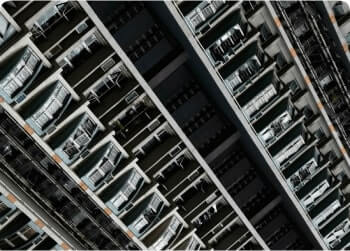
Charting a Course of Cost-effectiveness, away from tekri lAWS

India’s Largest Public Educational Institution Gets the Scale it Deserves

When Support Meets Profit: A Curious Case of VPS Hosting Services

Our Managed Servers with Cloud Computing Helps our Client Scale at Ease

An Online Mock Test Portal Receives a Cost-effective and Efficient Dedicated Server
Our Clients & Partners













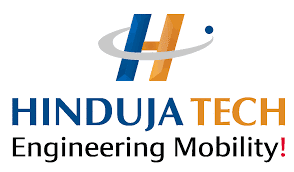
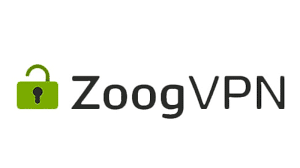


Happy Clients
TrustScore 4.3 - Excellent Trustpilot
Frequently Asked Questions
A High-Availability Cluster Server is a group of servers configured to operate as a single system. It employs heartbeat mechanisms, shared storage, and redundancy at various levels to ensure continuous service delivery despite hardware or software failures.
High Availability Cluster Servers ensure high availability by creating redundancy within a cluster of machines, eliminating single points of failure. High Availability Cluster Servers implement redundancies in network connections, storage, computing, and other components to maintain service continuity even if some components fail. This setup includes load balancing to distribute workloads across multiple instances, optimize resource usage, and minimize downtime
The benefits of using High Availability Cluster Servers include:
- Preventing loss of privileged accounts and data in case of server failures.
- Ensuring uninterrupted service and user access.
- Providing high levels of reliability and availability.
- Offering load balancing to optimize performance and response times.
- Supporting critical applications with minimal downtime, enhancing business continuity
Load balancing in a High Availability Cluster Server involves distributing workloads across multiple instances of components handling the workload. This process optimizes resource usage, maximizes performance, minimizes response times, and prevents overburdening any single component.
High-availability cluster Servers are suitable for mission-critical applications that require continuous uptime and reliable service delivery. These applications include those where downtime can have significant consequences, such as financial transactions, healthcare systems, e-commerce platforms, and other services that must operate without interruption.
Yes, with proper planning and configuration, you can add or remove servers from a High Availability Cluster without downtime. This process involves adjusting the load balancing and data synchronization mechanisms to ensure seamless operation during the addition or removal of servers.
Data synchronization in a High Availability Cluster Server involves replicating and sharing data across the nodes in the cluster. This ensures that any node can take over the workload of a failed server, providing optimal service without interruption. Data replication can occur between clusters as well, further enhancing business continuity.
Active-active clustering involves all nodes in the cluster being active simultaneously, distributing traffic across all services. This provides maximum performance but may suffer if a single hardware instance fails. Active-passive clustering provides a fully redundant instance of each node, only brought online when its associated primary node fails. This setup ensures maximum availability but does not fully utilize all resources, as some will be idle most of the time.
Redswitches High-availability cluster Servers offer both horizontal and vertical scalability. Horizontal scalability, or scale-out, can be achieved by adding additional hardware resources to the existing pool, such as more physical or virtual machines with the software installed. Vertical scalability, or scale-up, can be performed using more powerful hardware and adding more software instances on the same boxes to utilize available resources fully.
Dedicated server clusters offer several benefits, including:
- Redundancy: Server clusters can provide active or passive features, ensuring that if one server fails, a redundant server can take over the duties, ensuring service continuity.
- Load Balancing: Clustering servers allows for targeted functions, such as databases, applications, storage systems, or web servers, improving services and scalability.
- High Availability: Server clusters reduce single points of failure and system vulnerability, ensuring minimal downtime due to malfunctions, cyberattacks, repairs, or natural disasters.
- Improved Storage: Server clusters make it easier to expand without experiencing downtime, allowing businesses to grow without worrying about processing and storage capabilities.
An HA pair, also known as a high availability pair, typically refers to a setup with two servers, where one server acts as a primary server and the other as a secondary server. The secondary server mirrors the primary server, taking over if the primary server fails. On the other hand, a cluster is a group of servers that work together to provide a unified system, often with multiple servers in the cluster. Clusters can offer better load balancing, scalability, and fault tolerance than an HA pair.
There are two main types of high availability: active-active and active-passive. Active-active involves all nodes in the cluster being active simultaneously, distributing traffic across all services. On the other hand, Active-passive provides a fully redundant instance of each node, which is only brought online when its associated primary node fails.
High availability refers to a system’s ability to operate at a high level, continuously, without intervention, for a given period. It is achieved through redundancy and failover mechanisms, which ensure that if one component fails, another can take over immediately. Failover refers to transferring a failed component’s duties to a backup component in a high-availability system.
An example of high availability is a web server cluster that uses load balancing to distribute traffic across multiple servers. If one server fails, the other servers in the cluster can take over, ensuring minimal downtime and uninterrupted service for users. This setup is often used in mission-critical applications where downtime can have significant consequences.
Yes, RedSwitches offers managed High Availability Cluster services that bring load balancing to your business applications, ensuring continuous and uninterrupted service delivery even in the face of hardware or software failures. We can set up server clustering, which involves grouping multiple servers to act as a single system, ensuring that if one server fails, the other servers in the cluster can take over, preventing downtime.
Yes, RedSwitches offers a highly available architecture that can guarantee continuous and uninterrupted service delivery even in the face of hardware or network outages or other disturbances thanks to redundancy and failover features, including load balancing, clustering, replication, and automated failover. We can set up server clustering across multiple locations, providing geographical diversity and ensuring high availability and data accessibility across different data centers or locations.
Yes, RedSwitches offers 24/7 omnichannel support for their managed High Availability Cluster services, ensuring that you receive assistance whenever you need it.
Yes, RedSwitches bare metal hosting provider offers automated backups for High Availability Cluster Servers. These backups include both local backup or remote backup using Acronis. For more details, please contact our sales team. However, it’s important to note that these backups are not guaranteed and shouldn’t replace your own backups.
RedSwitches offers scalability options for their managed High Availability Cluster services, allowing you to add new server/s or upgrade the existing ones to handle increasing data volumes without breaking down. We also provide virtualization options to increase availability and scalability, ensuring that your clusters can handle increased traffic and data volumes.
RedSwitches offers managed High Availability Cluster services that bring load balancing to your business applications, ensuring continuous and uninterrupted service delivery even in the face of hardware or software failures. Our experts can set up server clustering, which involves grouping multiple servers as a single system. This ensures that if one server fails, the other servers in the cluster can take over, preventing downtime. Our services are designed to increase the reliability and availability of systems, scripts, and applications, ensuring your business operations run smoothly and efficiently.
Not sure exactly what you need?
No problem! Our talented engineers are here to help!
We will consult, architect, migrate, manage and do whatever it takes to help your business grow and succeed.